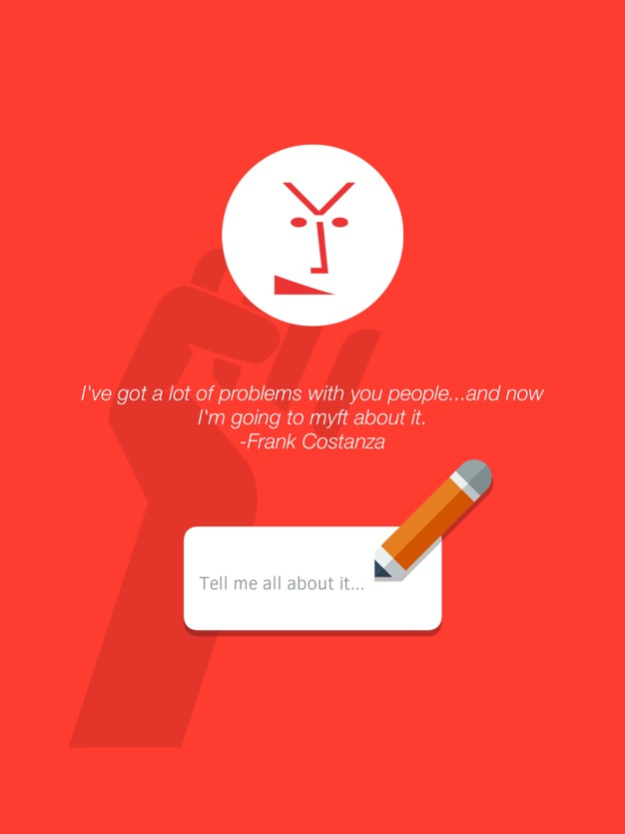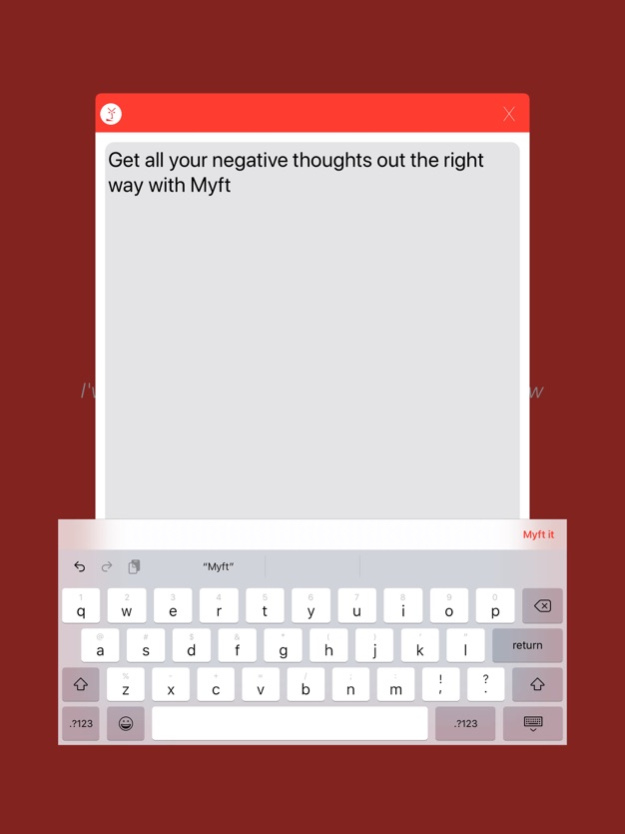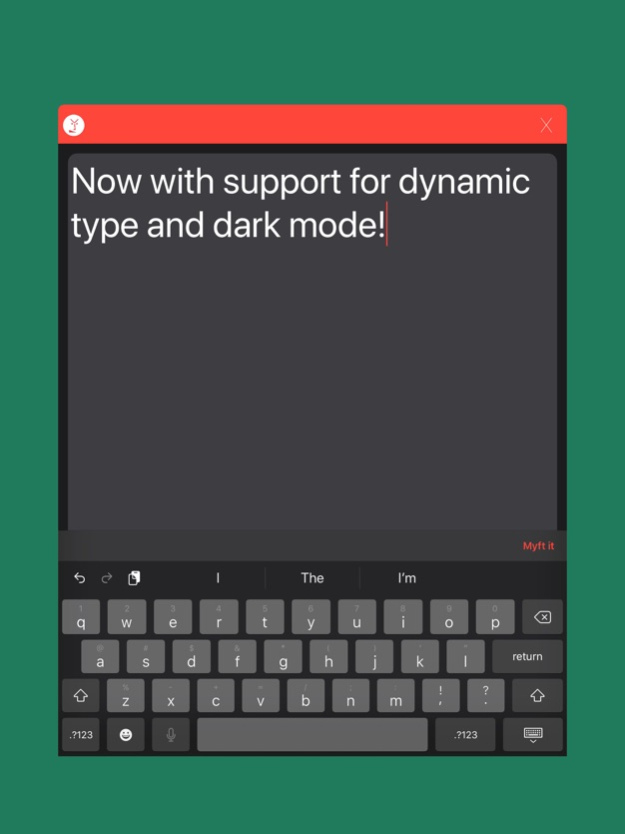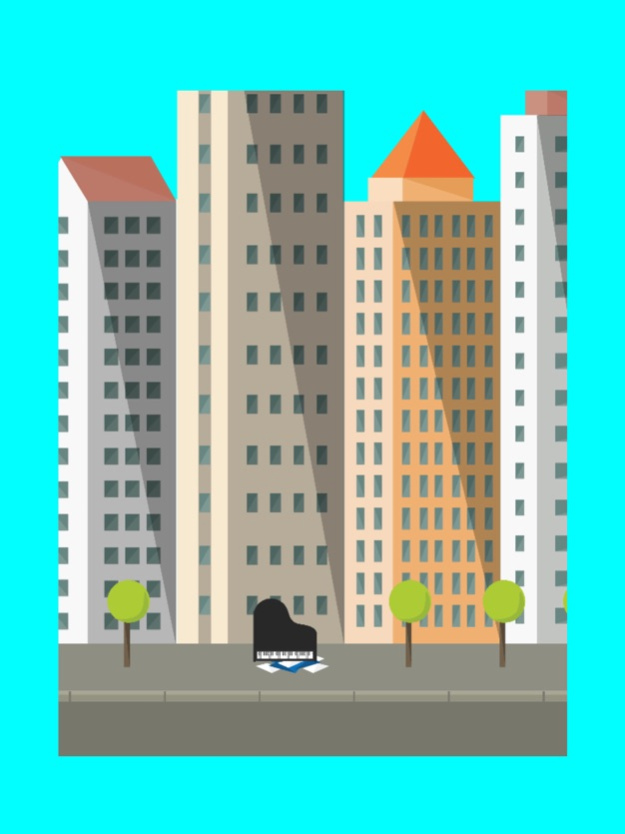Myft 2
Continue to app
Free Version
Publisher Description
Don't get mad...get Myft! The easiest way to prevent regretful posts on social media!
Myft is on a mission to change the landscape of social media by giving you a private outlet for your anger, sarcasm and wit, without the side effects of hurting and alienating others, or making yourself look bad.
From Presidents to protesters, anyone can benefit from using Myft. Instead of potentially starting WWIII with an errant Tweet, use Myft. Want to tell everyone about the latest thing you oppose, Myft it! You feel better...and no one gets hurt!
Created by a middle school student who thought "there must be a better way", Myft helps you air your grievances, angers, thoughts and frustrations in a safe manner that you won't regret the next day.
• Totally private - no one will see what you Myft
• Messages "destroyed" in various animated ways
• Use iMessage stickers to encourage others to partake in the social movement against posting things you may regret!
• Think before you post on social media - Is it mean? Is it harmful? Is it unnecessary? If so, Myft It instead!
• Addressing cyber-bullying one post at a time
• The healing process is made complete through animations specially curated to aid in anger relief
Resources for schools and offices available at www.chainreactiongames.org
Oct 3, 2019
Version 2
Myft is ready for iOS 13! With support for more screen sizes, dynamic type, and dark mode, you can get your thoughts off your chest in all new ways!
About Myft
Myft is a free app for iOS published in the Chat & Instant Messaging list of apps, part of Communications.
The company that develops Myft is Chain Reaction Games LLC. The latest version released by its developer is 2.
To install Myft on your iOS device, just click the green Continue To App button above to start the installation process. The app is listed on our website since 2019-10-03 and was downloaded 1 times. We have already checked if the download link is safe, however for your own protection we recommend that you scan the downloaded app with your antivirus. Your antivirus may detect the Myft as malware if the download link is broken.
How to install Myft on your iOS device:
- Click on the Continue To App button on our website. This will redirect you to the App Store.
- Once the Myft is shown in the iTunes listing of your iOS device, you can start its download and installation. Tap on the GET button to the right of the app to start downloading it.
- If you are not logged-in the iOS appstore app, you'll be prompted for your your Apple ID and/or password.
- After Myft is downloaded, you'll see an INSTALL button to the right. Tap on it to start the actual installation of the iOS app.
- Once installation is finished you can tap on the OPEN button to start it. Its icon will also be added to your device home screen.